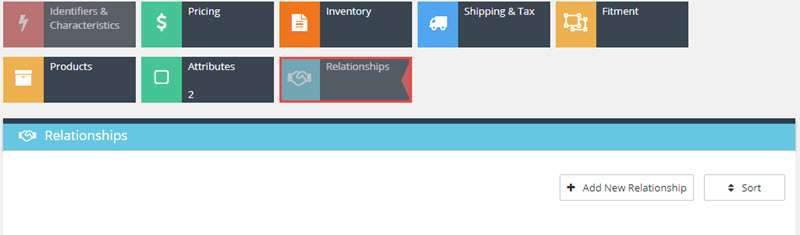Create an Item
New items can be created either from the product screen or by clicking on the Item Master and then on the “+New Item” button.
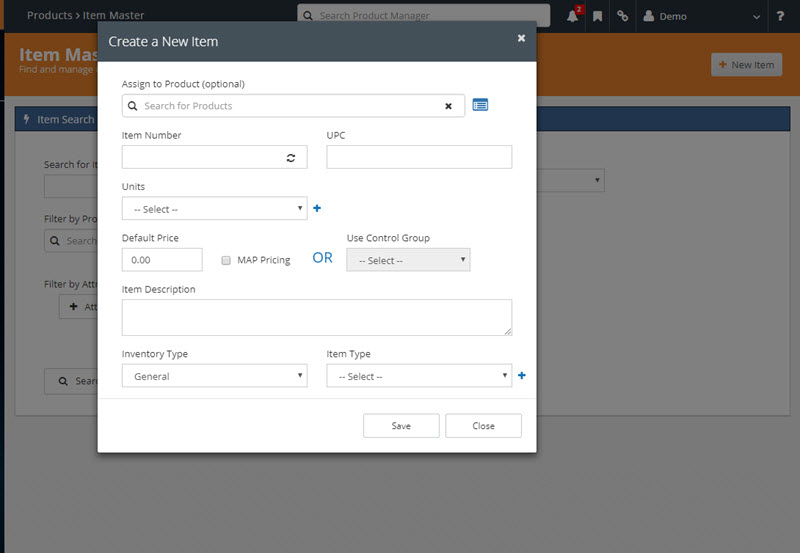
Inventory Type
- Assembly
- Component
- General
- Kit
- Part
Edit Item
General item information can be edited by navigating to the item:
- General information – can be adjusted by updating information and clicking the “Save” button in the top-right of the screen.
- Images may be added/edited by dragging and dropping a new image into the image area or by clicking the orange Edit icon in the image area.
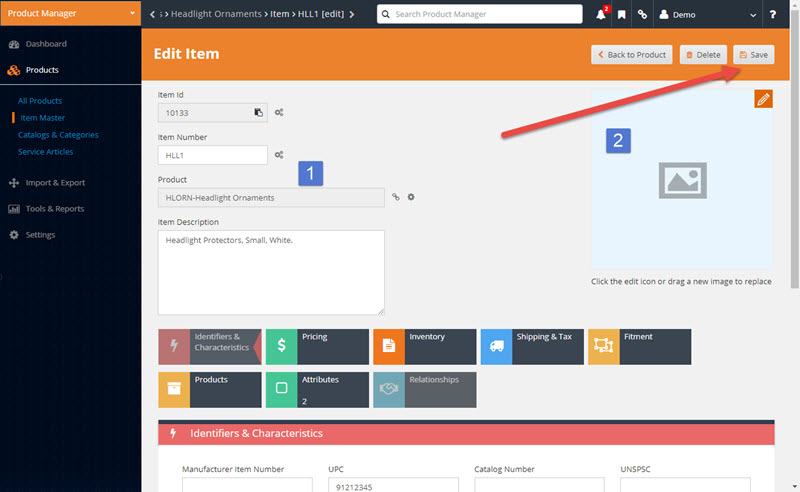
Identifiers & Characteristics
Enter all identifiers that the item may be searched by including other OEM and aftermarket part numbers.
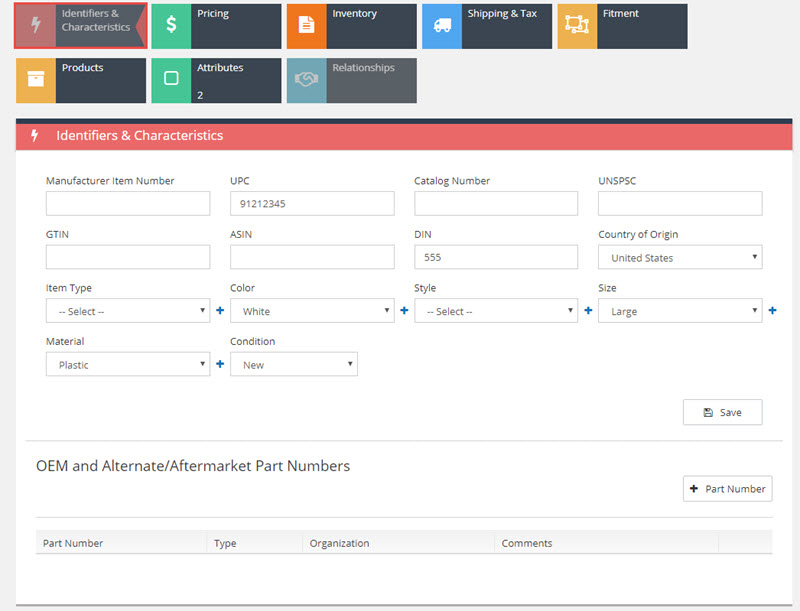
Pricing
Manage pricing properties including ability to manage multiple pricing levels, set sale pricing (and timing).
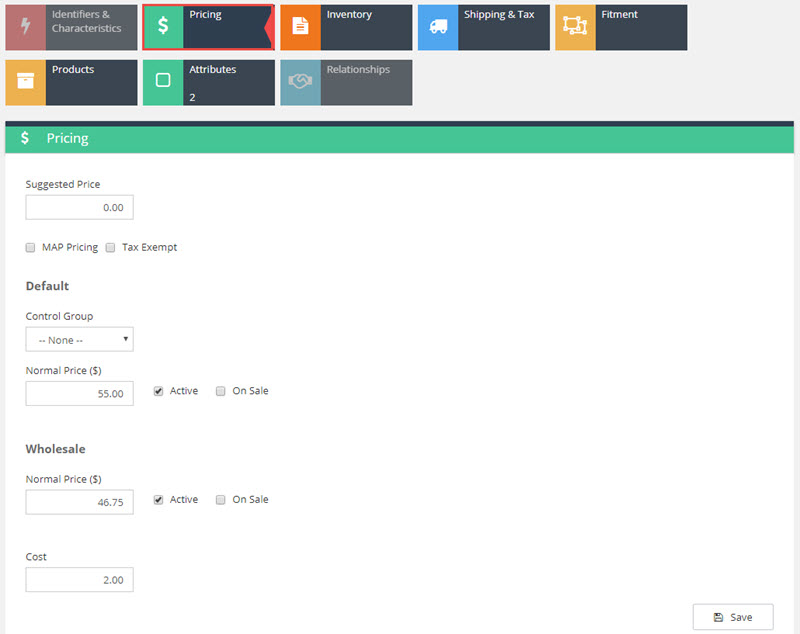
Inventory
Manage stock position as well as inventory and ordering rules.
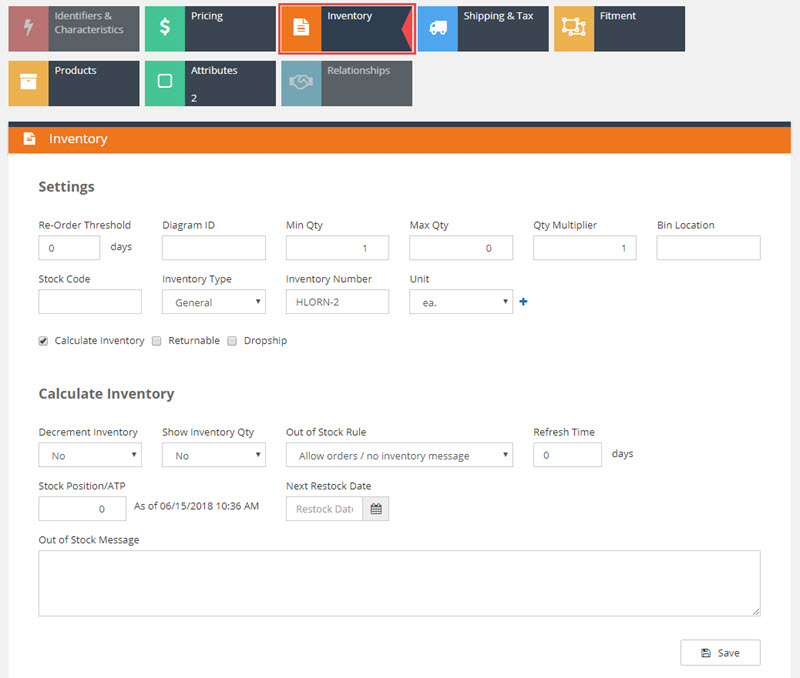
Shipping & Tax
Set shipping and taxation rules such as shipping dimensions and tax codes.
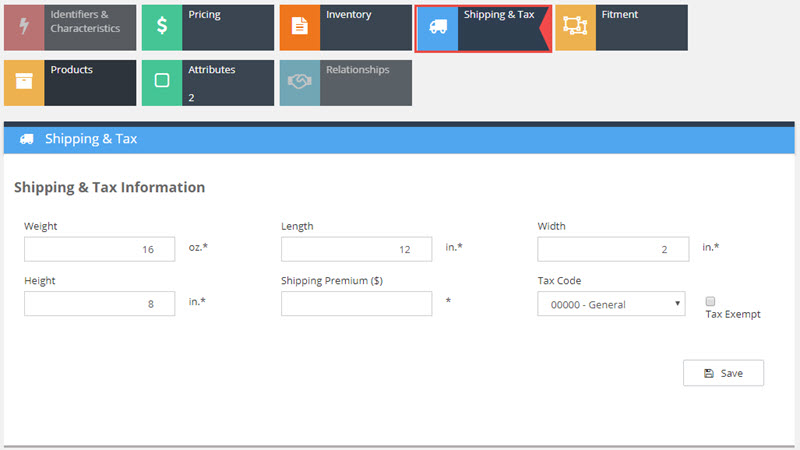
Fitment
Associate applications with specific items to help partners and customers select the correct items.
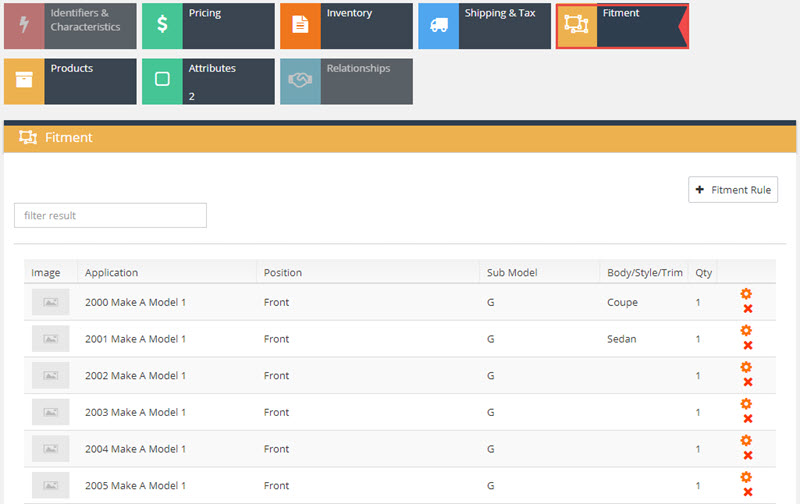
Products
Items may be associated with one or many products.
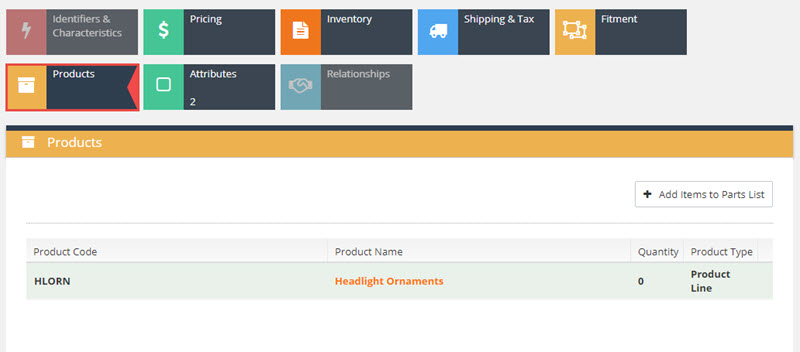
Attributes
Set item specific attributes that can be used for filtering and comparison shopping.
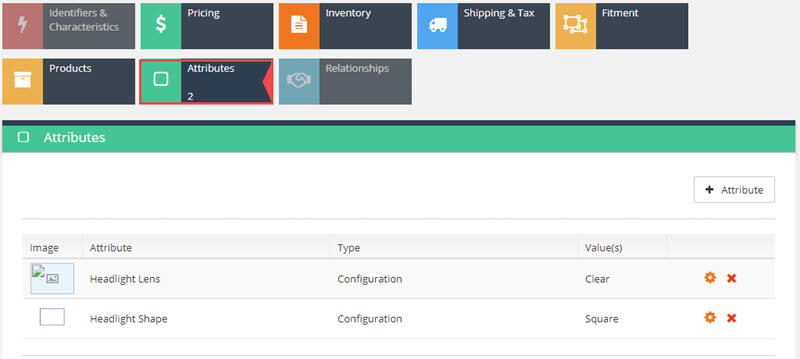
Relationships