Report Selectors and Filtering
The Fitment Gaps report allows you search specific date ranges and/or products to identify fitment gaps have occurred. Fitment gaps occur when someone is searching within a particular product for a specific application using the product line configurator and there are no results returned for their application. Our data indicates that on average about 25% of consumers who take the time to select a make, model, and year (where applicable) will order. In other words, each fitment gap has a value of about 25% of the product value. Resolving fitment gaps is an easy way to increase consumer satisfaction, brand loyalty and sales.
Start by selecting the date range in question. Reports can also be filtered by certain product lines, syndication partners and can be groups by several make, model and year combinations.
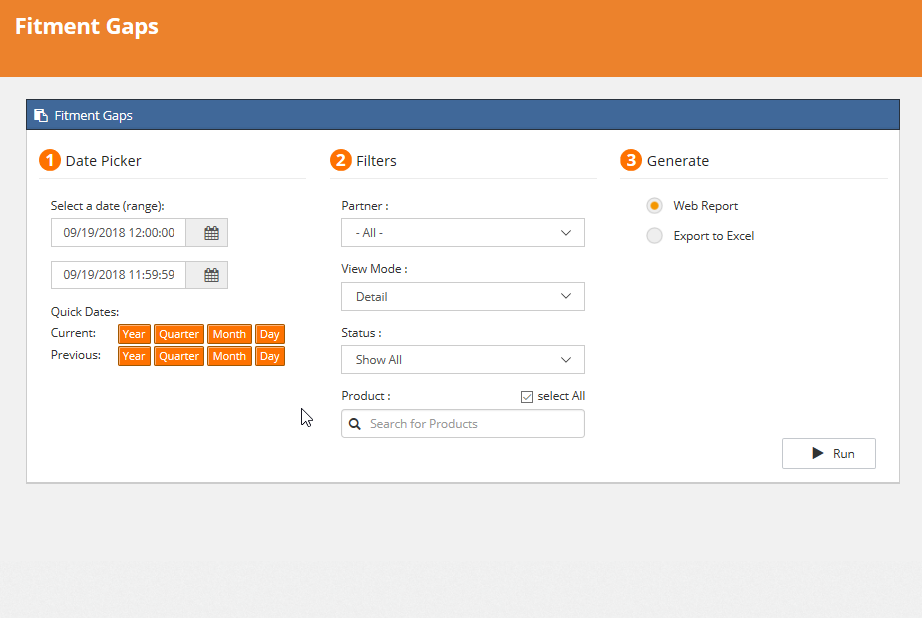
Report Results
After selecting criteria, the gap report will show where customers looked for a fit and could not find one. The report can be sorted by date, make, model, year, product and status. The value of the gap is also shown based on the average value of the product.
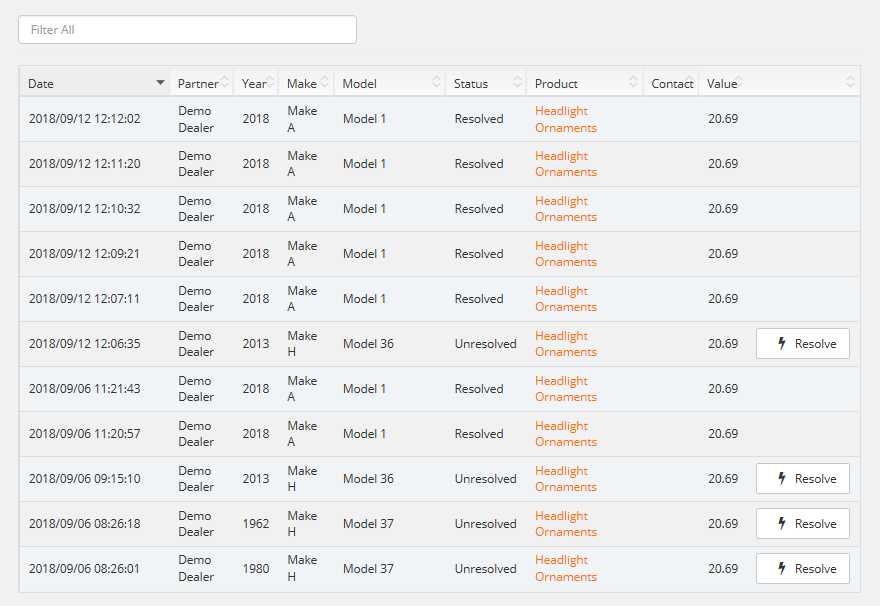
Resolving fitment gaps is an ongoing process and as new applications enter the market, customers will undoubtedly look for product that fit. As fitment gaps are resolved, the “Resolve” button will drop. In addition, depending on the settings of the subscriber, consumers who encounter fitment gaps have the option to input contact information and receive alerts when fitment is available for their application. This data is shared with the manufacturer and partner to recapture sales.
Resolving Fitment Gaps
Once gaps are found, they can be quickly resolved by adding fitment rules which connect the application, product and available options. To solve a fitment gap:
- The Make, Model and Year of the gap will be pre-populated in the tool. You can add more options here for additional years too if the gap spans several applications.
- Select an item or items to bind to the application or create a new items by pressing the + option.
- If there is additional data that would affect fitment such as location/position, trim or sub model, enter it here. This data will drive the configurator as well as provide finite fitment combinations for complex products.
- If there are any notes that would be important to know about the new configuration and fitment enter it here. Generally, the attributes of the underlying item will eliminate the need for notes in most instances and drive fitment quality.
- Save your work. All applications selected will now be bound to the items and configuration data entered
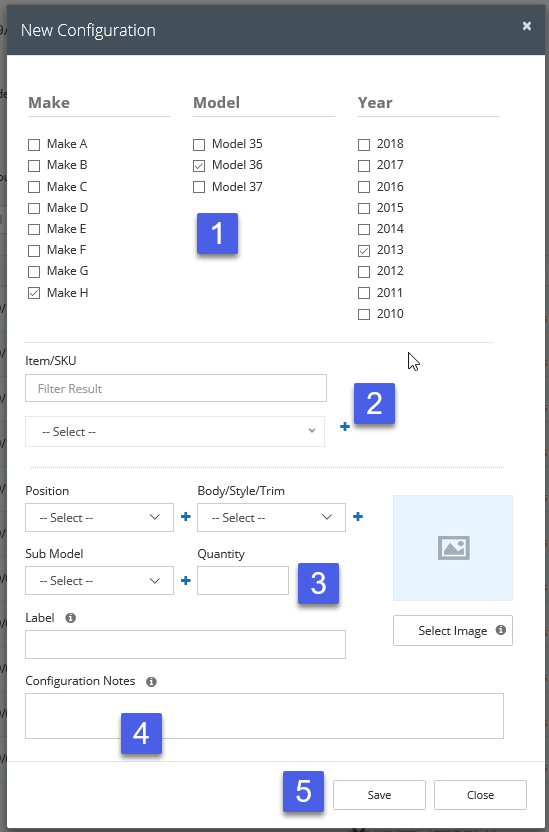
W hen done, all configurators, exports and the API will be updated in real time and consumers can now order the right fit.
