Upon logging in to the partner portal the dashboard will presented where you may select from open orders and quotes, start a new order order or quote and view recently placed orders.
Note: If you are logged in as an administrator you will be asked to select an account to work with in order to view information specific to the account selected.

Open Orders & Quotes
The top of the dashboard will show any orders or quotes that have been started, but not yet completed. You may select an open order or quote and continue adding items and completing the order or you may delete any unwanted carts from the dashboard.

if an order is already selected – you will see the order highlighted in blue.

You may switch carts or deselect the cart you are working with at any time by clicking the shopping cart icon in the header.

Recent Orders
The bottom portion of the dashboard will show any orders or quotes that have recently been completed.

Add Items
Between Open Quotes and Orders and Recent Orders are three options for finding and adding products to your cart.
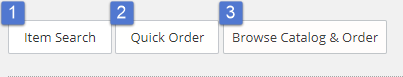
- Item Search – search for items using keywords, part number, etc.
- Quick Order – quickly order multiple items by entering part numbers and quantities needed.
- Browse Catalog & Order – quickly order multiple items by entering part numbers and quantities needed.
